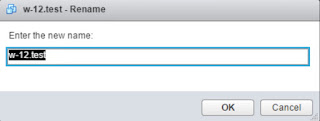New in Software Defined Compute in vSphere 6.7
Today marks the release of the next iteration of vSphere. Most changes are the improvement of existing features and that includes what is embedded together with ESXi which is vSAN . First, vCenter Appliance will support Single Sign On domain with embedded PSC with Hybrid Linked mode. During this release, support for the upgrade with older vCenter Server with External PSC will not be possible at release. External PSC setup is still supported. There is a Hybrid Linked Mode which will support on prem vCenter Server 6.7 with VMware Cloud on AWS vCenter Server 6.5. Lastly, this is also the last release support for vCenter Windows Server as mentioned in the last release . There will be a backup tool and can be scheduled to help manage vCenter recovery process. In terms of migration to vCSA, the migration tool allows asynchronize background process to reduce the amount of downtime. The HTML5 Client (Clarity UI) has not feature priority up to 95%, up from version 6.5. You can now